Product definition
Explore our document to learn about Billwerk+ Transform and its diverse components in detail.
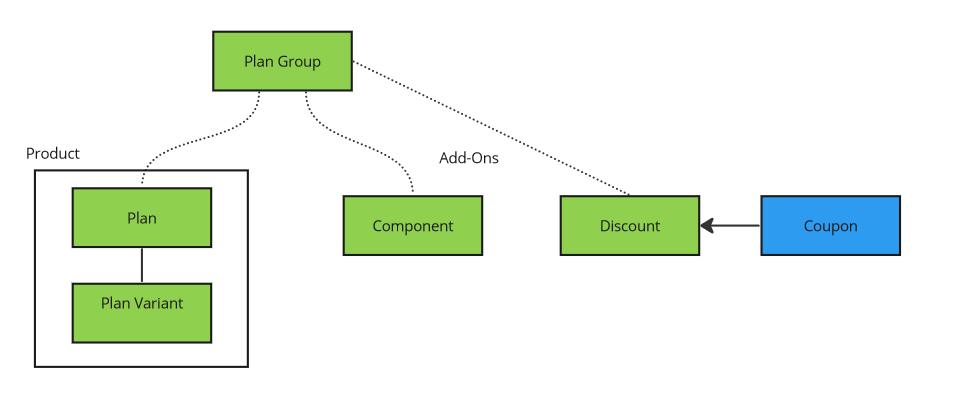
Make the most of our documentation and learn about Contracts, Phases, Components & Discounts subscriptions by clicking here.
Plan Groups
You can group your products for one specific market inside each plan group. You can create as many plan groups as you like to set up products for different markets or to separate them from other categories. In the plan group, you also define the Pricelist to be used by default.
The plan group gathers definitions of Plans and Components,
To create a new plan group, check our article here.
Plans
Remember to check if the configuration in your plan group fits your needs before you start configuring your plans. One plan represents the ordered product. To learn how to create a plan, click here.
Plan Variants
For different time periods, you could have different Plan variants.
All conditions and prices are defined inside a plan variant. This helps you to offer multiple contract periods, fee periods, billing periods and different prices.
To discover how to create a new plan variant, click here.
Note
Plan variants are the actual contract for the subscription.
Components
With the help of components, you can add additional products, services or features to your offer. You can also use components as the only payable part of your offer and define plans and plan variants free of charge.
These extensions can be billed periodically and in metered (by consumption) mode.
To learn how to create a component, click here.
The type of component determines how it is made usable and how it is billed. There are three types:
-
QuantityBased
Can be booked as often as you like.
For example - additional user licenses. -
OnOff
Can only be booked a maximum of once per item line and therefore not with discount scales or price scales.
For example - optional software features or higher service levels (if charged periodically). -
Metered
Billed according to their usage, they are initially booked and, at the time of billing, it is determined which quantity of this component was used in the past billing period, this quantity is included in the billing with the respective unit price.
For example - telephone call minutes, additional hardware or transaction fees.
To learn more about the Metered usage, click here.
Discount & Coupons
Discounts in Billwerk+ Transform can be temporary or unlimited and can refer to one or more products. They can directly modify the price of be shown separately as a discount. Discounts are generally defined as a percentage in Billwerk+ Transform.
- If you want to grant your customer an absolute discount, you can book a component with a negative price.
- You can book a one-off discount with a metered usage component using a negative price.
- You can also reduce the price with an on/off or quantity-based component on a recurring basis.
Learn how to create discounts here.
Coupons
Caution
Discounts must have been set up beforehand!
Coupons contain any number of coupon codes/voucher codes that you can provide to your customers to activate discounts for their subscription in self-service.
If you want to upload several codes at once, you can use the file upload. To do this, create a text file (.txt) with a maximum size of 5 MB, one code per line and a maximum length of 100 characters per code. One Coupon, depending on the length of the codes, can contain about 500,000 codes.
After creating a Coupon, you can finally activate the coupon field on the order page.
If you want to validate coupon codes via REST API, you can use an order preview. When you transfer a code, the response tells you whether the code is valid or invalid.
To know how to create, activate and validate a Coupon, click here.
Updated about 2 months ago